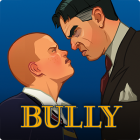Скачать
True Fear: Forsaken Souls Part 2 APK
Скачать True Fear: Forsaken Souls Part 2 APK v2.3.19 для Android
Запросить обновление
Загрузка...
| Обновленно | October 21, 2023 |
|---|---|
| Имя | True Fear: Forsaken Souls Part 2 |
| Последняя версия | v2.3.19 |
| Жанр | Приключения |
| Разработчик | The Digital Lounge |
| Версия ОС | Android 4.1+ |
| Имя пакета | com.Goblinz.TrueFear2 |
| Доступно в | Google Play |
True Fear: Forsaken Souls Part 2 - это продолжение квеста. Холли прибывает в больницу Темных водопадов, чтобы раскрывать все секреты первой части. Собирая улики, решая головоломки и выполняя сложные задачи, Холли понимает, что она не одна. Безумные кошмары и странные тени будут преследовать ее, оживляя ее ночью и терзая ее подсознание. Помогите ей пережить все события и остаться живой и в здравом уме.
Первая часть ужастика собрала множество наград и хороших отзывов. Разработчики учли все пожелания и сделали Forsaken Soul Part 2 даже лучше, более интересным, разнообразным и страшным.
Скачать True Fear: Forsaken Souls Part 2 APK
Популярные игры
0 comments